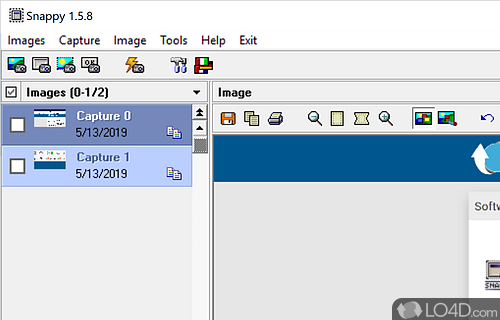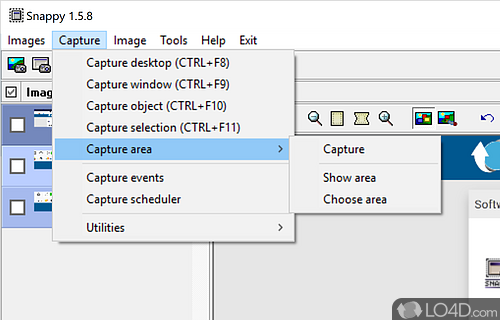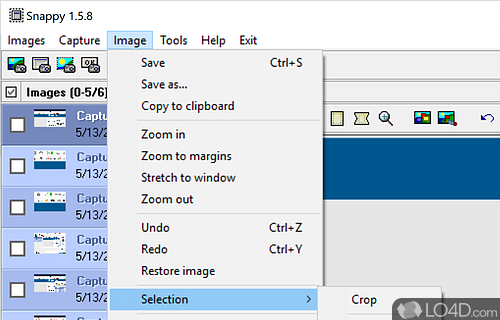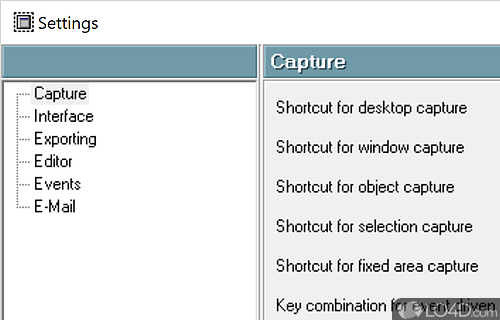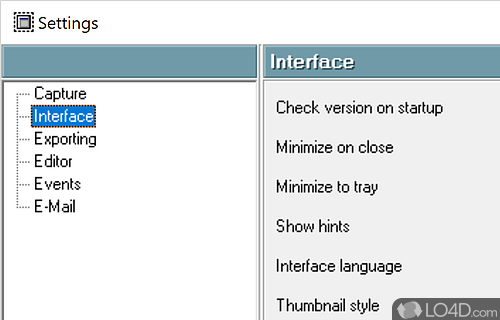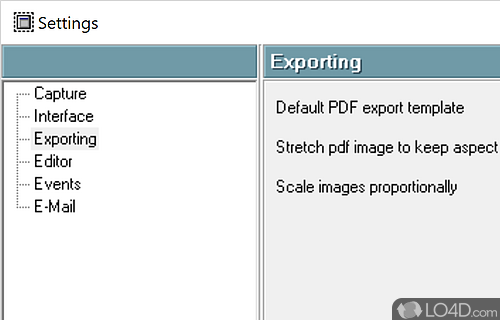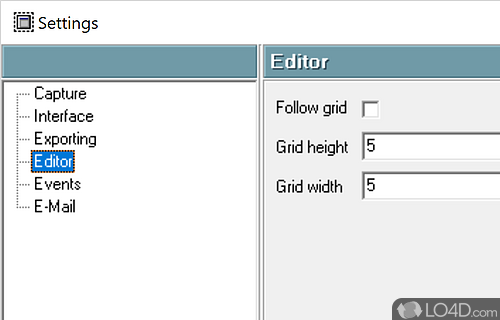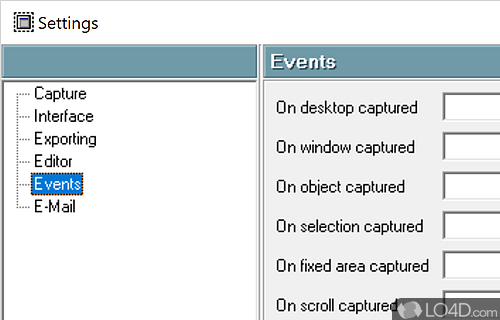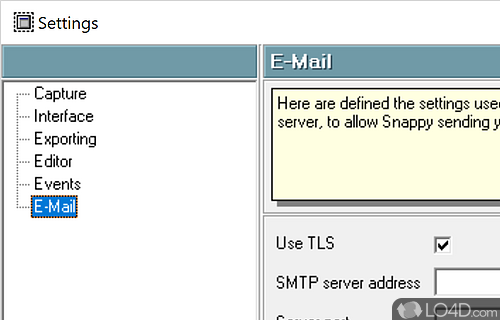This application was created to easily grab any area of your desktop.
Snappy is a remarkable little screen capture tool which beats many of the shareware programs, hands down. It offers a dual-panel user interface which may remind you of an older image editing suite.
The program packs in many useful features like capturing a region of the screen, making entire screenshots of your screen, many different color effects and more. What is also cool is the Windows Aero mode which will help you create better captures of windows you have open.
If you really want to make professional-quality screenshots of your windows or entire monitor with editing features, definitely give Snappy a go.
Features of Snappy
- Annotation Tools: Mark up screenshots with a variety of annotation tools for clarity and emphasis.
- Auto-Naming: Convenient automatic file naming for organized and efficient screenshot management.
- Clipboard Integration: Automatically copies screenshots to the clipboard for immediate use in other applications.
- Cross-Platform Compatibility: Ensure compatibility with various Windows versions for broad user accessibility.
- Customizable Hotkeys: Personalize hotkeys for quick and convenient screenshot captures.
- Delayed Capture: Set a time delay for capturing screenshots, allowing for preparation and adjustments.
- Image Formats: Save captured screenshots in various image formats for compatibility and sharing.
- Intuitive Interface: User-friendly design for a seamless and straightforward screenshot experience.
- Lightweight Application: Minimal impact on system resources for a smooth and responsive user experience.
- Multi-Monitor Support: Capture content from multiple monitors seamlessly.
- Rapid Capture: Swiftly capture screenshots with an emphasis on speed and efficiency.
- Selection Capture: Draw and capture custom regions on the screen for flexibility in screenshot composition.
- Share Options: Effortlessly share screenshots through integrated sharing options for convenience.
- Thumbnail Viewer: Quickly preview captured screenshots through a built-in thumbnail viewer.
- Window Capture Mode: Easily capture specific windows with a dedicated window capture feature.
Compatibility and License
Snappy is provided under a freeware license on Windows from screen capture software with no restrictions on usage. Download and installation of this PC software is free and 1.5.8 is the latest version last time we checked.
What version of Windows can Snappy run on?
Snappy can be used on a computer running Windows 11 or Windows 10. Previous versions of the OS shouldn't be a problem with Windows 8 and Windows 7 having been tested. It runs on both 32-bit and 64-bit systems with no dedicated 64-bit download provided.
Filed under:
- Snappy Download
- Free Screen Capture Software
- Portable Software
- Desktop Capture Software